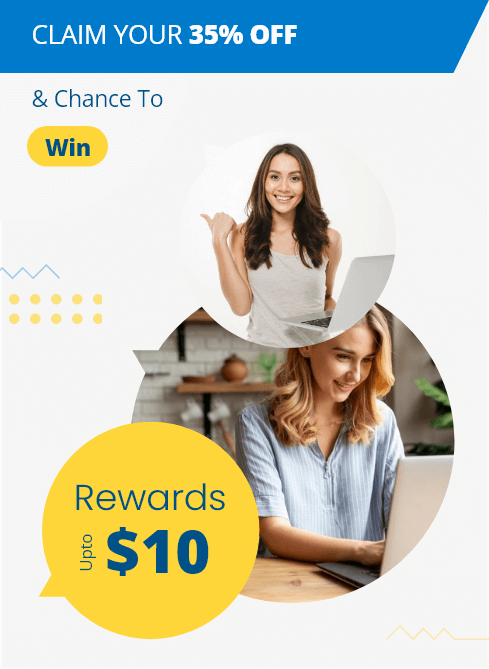No AI Generated Content
Introduction : Blogging Web Application
Get Free Samples Written by our Top-Notch Subject Expert Writers known for providing the Best Assignment Help Services in Australia
The project is about creating a blogging web application. This web application allows the blogger to write their blog. The web application contains the front end and the back end. For front-end design, HTML, CSS various languages are used. In the backend, the database has been implemented using the SQL language. The database is stored in the Xampp server. For the back-end connection, Php is used. Java Script is used in this to provide more functionality. This web application provides the blogger the various features. New blogger registers their application through the registration page and the web application also has a login page. Already register bloggers can access the website by login into the login page. Also, the web application has an about us page, a home page, a webpage for blog creation, etc. The whole project has been implemented using the VS Code.
Discussion
The project’s main aim is to create a blogging web application for the blogger. This web application has various pages. At the start, a home page will be open. On the home page, there are 6 web pages home web page, archive web page, create a web page, About Us web page, theme change option, and login page (Bairagi et al. 2021). Each web page is linked with each other. The web page contains also the header. The front end will give the display the feature. By the front end, the user will interact with the website. It is necessary to create an attractive web page. In the back end, the database has been implemented. The database will be manipulated through SQL language. Xampp server is used here. Also, the website provides a smooth connection between the front end and the back end.

Figure 1: Registration page
(Source: Self-created by VS Code)
The registration page is created for the user to complete their registration. The registration page has a form. The user needs to fill out the form by filling out the user , email, password, and confirm password. On the registration page, there has also a submit button. The user needs to press the submit button to complete their registration (Khair et al. 2020). The registration page also provides the option for login for the users. After pressing the submit button the records of the users are store in the database. If any user wants to, log in after the registration, he needs to click on the login option. The login page and the registration page are linked with each other.

Figure 2: Login page
(Source: Self-created by VS Code)
The login page is created for the user to log in to the website after completing the registration. On the login page, the form should be filled out by the users for login. The login form consists of the user and the password (Baniya et al. 2021). On the login form, there is a login button. After pressing the login button, the records will be validated with the records stored in the database at the time of user registration. The login page option is present on the home page. The login form has also the option for the registration web page. For the login page, the login.html page has been created.

Figure 3: Home page
(Source: Self-created by VS Code)
All the features have present on the home page. For the home page, index.html has been created. A header is presented at the top of the home page (Karlík et al. 2019). The home page has shown all the posted blogs, and the about us page contains, trending posts, and follow us information. The Index.html page is created in the VS code for the home page.

Figure 4: About Us page
(Source: Self-created by VS Code)
At the header of the home page, there is an About Us option. If the user clicks on the about us option, the about us page will be opened (Salem et al. 2020). The about us page tells about the blogging organization or the reason why the users should choose this website for the blogging purpose, for the about us page about.html page has been created.

Figure 5: Webpage for blog creation
(Source: Self-created by VS Code)
At the header of the home page, there is a create option has been implemented. The create option is linked with the blog creation webpage. A blog creation webpage provides the form for the users. In that form, there are 3 text fields (Shah et al. 2019). In the first field, the user has to enter the title, the second text is given for entering the keyword and the last text field is provided for the blogger to write their blog. In this form, a create post button has been implemented. The post will be also stored in the user’s database. For the about us page create.html page has been created. [Refer to Appendix 2]

Figure 6: Theme-changing button page
(Source: Self-created by VS Code)
The button d “dark” has been provided at the header of the. If the users click on the dark button, it will provide a dark theme for the users. If the user needs the light theme, he should press the light button. This button is the toggle button. [Refer to Appendix 1]
Conclusion
This webpage is created for the blogger to blog their post. This blogger website consists of the web pages such as the home web page, theme changing web page, login web page, registration web page, archive web page, and blogger creation web page. The login page has been implemented for login after registration. The registration page will be used for signup for the user's profile. The about us page tells about the details of the organization. The blog creation webpage is created for users to write their blogs. Also, the website provides a feature for theme changing. The website has been implemented using various languages such as HTML, CSS, javascript, Php, and SQL. The software Xampp and Vs Code are used for this project.
References
Journals
- Bairagi, I.A., Sharma, A., Rana, B.K. and Singh, A., 2021, December. UNO: A Web Application using Django. In 2021 3rd International Conference on Advances in Computing, Communication Control and Networking (ICAC3N) (pp. 1371-1374). IEEE.
- Khair, R. and Ayuningsih, E., 2020. Design a Blog Web Creation Application Using HTML 5. INFOKUM, 8(2, Juni), pp.64-70.
- Baniya, A.K., Rajbanshi, A.K. and Kumar, N., 2021. News CMS Blog (No. 5675). EasyChair.
- Shah, B., 2019. Designing of website along with blog and forum using Laravel.
- Karlík, R., 2019. Blogging platform utilizing Kentico Cloud and Jekyll static site generator. Master Theses at Masaryk University Faculty of Informatics, Brno, Ceko.
- Salem, H. and Mazzara, M., 2020, December. Pattern Matching-based scraping of news websites. In Journal of Physics: Conference Series (Vol. 1694, No. 1, p. 012011). IOP Publishing.
Appendices

Appendix 1: Theme-changing button page
(Source: Self-created by VS Code)

Appendix 2: Webpage for blog creation
(Source: Self-created by VS Code)