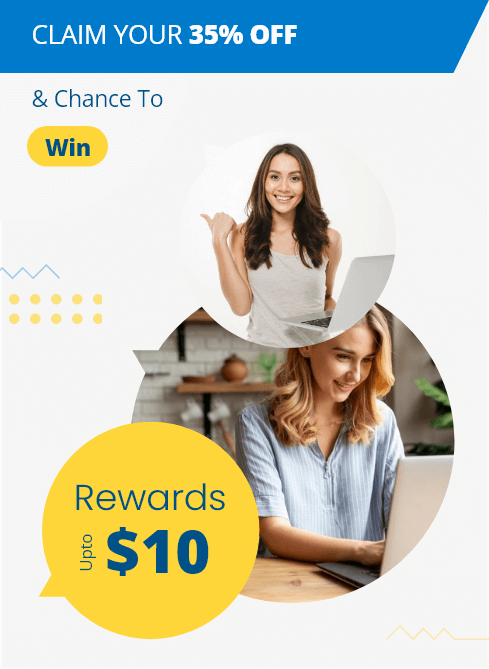No AI Generated Content
Introduction - Advanced Cad/cam
Get free samples written by our Top-Notch subject experts for taking online assignment help services.
In this assignment the design of a Craft Knife is made on the advanced CAD/CAM process. Here specifically the Creo software version six is used for the designing purpose. Creo is a Computer Aided Designing Software to analyze the 3D models. It is one of the leading software in the market in the segment of designing and it is used in various industries by the Engineers and the architects. The Mechanical Engineers mainly prefer this kind of 3D based designing software because of its 3D simulation process. In the designing software’s like Creo one can make a 3D design of any product digitally instead of making physical changes so for that one can make any design very cost effectively.
Development of the CAD-CAM Analysis
CAD Software means “Computer Aided Designing Software”. This kind of designing software is mainly used for the simulation, optimization and the analysis purpose. In the addition to this it helps to modify these designs and help to locate any flaws in the design easily. Here one can also change the design of any existing product as per their needs (Ambekar, 2017). As the CAD models are simulation included so one can get a clear idea about that design and how the design will function in the real life. So, the main motto is to structure a design beforehand before applying it practically in the physical world. For the above-mentioned reasons the CAD Software are used in the various purpose in then designing module.
Figure 1: CAD-CAM Analysis
(Source: “file:///C:/Users/User/Downloads/dlscrib.com-pdf-cad-cam-text-book-by-pnrao-dl_1a02c460beec0c1a61ed30bc1b32a30b.pdf”)
CAD Model:
Skeleton Model Development:
The Skeleton model is generally used for the assembly purpose. It can be introduced in the drawing part at any point of time. There are mainly two types of Skeleton model named as Standard Skeleton Model & Motion Skeleton Model. One can create the Standard part in the drawing at any point of time in mainly in the assembly of the open parts; the standard models are related to solid geometry and which is related with the surfaces & curves. In the designs like top down the product structure is based on the line interference and which can be reflected in the areas like designing mechanisms. In the model like the Skeleton the different plane proportions are formed like the projection will be formed. As it is known to all that in the Engineering Drawing there are mainly four types of projection planes named as the First Angle, Second Angle, Third Angle & the Fourth angle of projection.\In case of the first angle of projection the object should be in between the observer and the Horizontal Plane. In case of the third angle projection the plane of the projection comes between the object and the viewer. The models of the Skeletons are formed mainly from the bottom side (Drescher, 2019). As in the physical world or in the reality scenario the assemble of all the parts can be seen in the top-down format. The main two formats that have been followed in the assembly of the product is depends on the modification of the models that referencing the geometry that is separated from the other parts of the assembly after that one has to import the whole geometrical thing from the master design. It is found in the relationship between two different elements that interfaces with each other can form a design. But to construct those one has to make sure that they should strictly follow the frameworks that is reformatted from the Skeleton the main framework file is majorly consists of the sketches and the reference points. As the Skeleton model is based on the parts so for that reason one has to assemble all those parts to form the main design.
Products and Parts Requirements
The products and parts that are required to make this assemble complete are mentioned below. In the case of the front cover of the body specifically any kind of material named is not mentioned but it should have the dimensions of 145*5*35 the same is goes with the back cover of the body with the same specific body weight and same dimensions. The locking slider should have to specification of 35*10*13 and the material that should be used is of Polypropylene. The end cap at that is given at the very end of the design named Rear End Cap should made of Acrylonitrile Butadiene Styrene with the dimension of 23*10*40. The cutting blade of the Craft Knife Exemplar is made of the material of stainless Steel where the dimensions of it should be 107*0.2*17. Before making this assembly on the CAD software the designer has to make sure to focus on the individual part requirements and the values that are provided as here in this design all the parts of the assembly are in millimeters.
Front Cover of the Body:
The design of the font cover of the body is consists of the locating notches of Recessed. The part of the locking slider includes in this part so for that reason the extension of the cutting blade part is also related with this front cover. As it is the front cover of the body the designer have to consider the gripping system in both the left and the right hand side.
In this design the Ergonomic style of design is used for the comfortable and easy use of the Customer. The designer also has to include the clearance of 1mm for the cutting blade too. The cooling features also have to use in the case of reduce the time of the cycling for modification of the part. The through hole should also be introduced in the design to attach the lanyard with the front cover of the body.
Back Cover of the Body:
The design of the back cover of the body is consists of the gripping system of the same of the right and the left-hand side which joins with the front or the upper cover of the body. The Ergonomic styling of gripping is also installed in the back cover of the body as same as the front cover of the body for the same purpose (Mishra, 2019). The back cover of the body joins with the front cover of the body with the help with the continuity of the through hole by attaching the lanyard.
The designer has to take a gapping of the 2mm clearance of the outer or the back side of the locking Slider. The cooling features is also need to installed in the designing procedure to reduce the time of the cycle which is same as the front cover of the body, the designer should also check the accuracy and the precision of the model to accurately positioning the front and the back cover of the body before joining.
Cap at the rear end:
The designing of the rear end cap of the model which is removable should have incorporated the following features like it should be included with recessed cavity which has the same length and breadth of the blade, to insert the bled there is also a gap of 8mm which can be easily snapped off (Rosentritt, 2021). The ergonomic styling is also provided here as are the other two parts like the front and the back cover of the body to give the user a comfortable experience when they are using this device. The design is made so that the part of the rear end cap can easily be pulled out or removed and can be reattached whenever it is needed. This part of the body is mainly used to assemble the front and the back cover of the body which is basically made of “Acrylonitrile Butadiene Styrene” material in reality.
Locking Slider/ Blade Slider:
The assembly of the Locking Slider consists of a sliding assembly when the locking system of the blade is in its position. The locking slider is the moving part of the assembly which has a rough texture on the top of the surface and also includes the Ergonomic styling for the comfortable use (Yamaguchi, 2017). The locking slider’s working mechanism is utilized by the notches which are located in the front cover of the body. The use of the locking slider is mainly to assemble and secure the joint of the cutting blade.
Cutting Blade:
The main part of the assembly is the Cutting blade. The cutting blade is mainly made of titanium alloy and the alloy steel. The cutting blade of the design is the fixed portion of the assembly and it is connected with a hinge to the main body. In this design it is a Sniff of blade utility knife where is most of the cases the last end of it becomes dull with respect to the time but in this design before making of the final product all the details have been gone through thoroughly.
Overall assembly of the product:
The assembly of the main product includes the parts of the back and the front cover of the body, Locking slider, Rear end cap and the Cutting blade.The cutting blade is made of stainless steel, the rear end cap is made of “Acrylonitrile butadiene Styrene'' type of material and the component named Locking Slider is made of Polypropylene. The combined weight of the back and the front cover is of 12.6g. In case of the locking slider the weight ratio is of 1.6 g. The rear end cap has the weight of 1.8 g. And the cutting blade which is the moving part of the whole design has the weight of 5.0 g.
Molding Analysis:
As the Creo Simulation Software is used in the modeling purpose and as it is a simulation-based software so due to that reason the simulation application is used to ad or inject the, molded part in the main structure of the body and as it is a part of the manufacturing process the design is need to verify at several point basis so that the different molding defects like the cavities, welded joint lines, air bubbles can be identified easily and can be element successfully in the proper way. In this assignment the molding analysis is mainly performed on the back cover of the body. From going through some of the recent studies it is found that a single channel gate at the middle of the back cover of the body needs to be installed to get the higher efficiency of the product.
Mold tool preparation:
In this part the how to create the cavity part of a mold is described briefly. First of all, one has to start by adding a reference model which is the back cover of the body of the Craft Knife. After that a work piece model of five mm diameter need to be included in the application to show the shrinkage ratio of the product (Rawi,2017). After finishing with this part, the part named Silhouette need to be created with respect to the change of the status of lower to upper chains to obtain the curve. The parting surface of the whole assembly is used to extend the curve surface area but the snap joint sections and the lanyard hole section is also needed to addressee in the surface area. On the design then the designer has to fill the surface to patch the sections for hole creation. After that a new snap joint need to be created to join the snap sections. The volume of the reference part also needs to be eliminated from the main structural work piece with the help of the cut-out tools one may also use the command named as the split volume to split the work piece in the parts such as core and the cavity.
In terms of production of the abs-based models, injection molding can be used for production that is considered as a method for obtaining the cutter knife through injecting the plastic materials molted through heat into a mold. After that it can be cooled and solidifying them. This process can be used for the production the modeled cutter knife where different complicated shapes are existed and takes a part in the area of plastic processing. The process of injection molding can be classified into different steps:
-
Clamping
-
Injection
-
Dwelling
-
Cooling
-
Mold opening
-
Product removal
Machining of the Back Cover’s Cavity Mold Tool
One has to start with the machining process by adding the model of referencing with the space of the manufacturing working. Then one has a create a work piece of the model by adding a work piece creation and one also have to add a material by using offset at each of the side of 2mm expect the part in the bottom which should be fixed with the main structure. So, to fix this part an offset of ten mm is taken into consideration at the bottom of the sides. After that the designer has to add the parameters and have to descript the milling machine form which is considered with three number of axis. After doing all these parts the basic representation of the design is created. The next operation is created due to sustain the damage of the work piece while it is retracting, it is done by adding a new coordinate from the point zero of the sequence of the milling to add the reference surface of five mm of height. After deploying all these functions, the filled surface plane is created on the top of the reference facing plane. In case of the facing process, a tool has to be installed on the basis of the mentioned values. The designer also needs to create a sequence which will help to remove the offset material of the value of two mm from the top of the surface according to the design. Another new tool has to be created to include the roughness process in the main structure as the roughness part for front side of the body and the back side of the body may not be the same. The designer also needs to perform the roughness test in the Creo software and represent its graphical analysis structure of the cavity which is desired, then the cavity tool needs to be installed in the main structure to give the structure a final finishing look. After structuring all the necessary details, the re roughness test need also to be followed in the rest of the geometrical scenario so that the Holes, Bolts and the other necessary details can be created with the proper dimension.
As prior said the injection molding process can be used, now it will be discussed about the machining process in this section. Injection molding machine is generally divided into two different units where one is clamping unit and another one is the injection unit. The actual function of clamping unit is opening as well as closing die and finally ejection of the cutter knife. In this case two types of clamping method can be used either toggle type or straight-hydraulic type where mold is generally opened and closed with a hydraulic cylinder. The injection is based on a function for melting plastic through heat and injecting the molten plastic into a mold.
The screw can be rotated to the melt plastic through a hopper and then can be accumulated the molten plastic in front of the screw known as metering. Finally, the required number of molten materials will fill up the cavity. During the flow of the plastic in a mold, the machine can be controlled with moving speed regarding the screw. Also, it will control the dwell pressure once it fills out the cavities.
Conclusion:
In this project the simulation of a crafting knife is designed on the Creo platform. CAD or “Computer Aided Design “is used to create these simulations frequently.Creo is a difficult platform to use, this designing software includes the simulation part also so the designer can get a clear cut idea by using this tool how a designed product will look like in the real world scenario. The software also additionally helps to find out the flaws in the design and provide the to do feature in the designing layout to help the new beginners find the drawing tools and to design a perfect product, additionally it helps to change the design of an existing product as per the client’s needs by adding or eliminating the different parts in the design. As this is designing based software so it is cost effective because as it is already mentioned above that the designer is getting the full view of the design in the simulation software so they are getting the information’s that if there is any other changes require in the main design. In this assignment the design of a Craft knife Exemplar is made on the basis of the given values. Here the design of the craft knife needs to fulfill all the basic treitarias.
References
Al basher Zeglam, M., Eshah, M.M., Elsawaay, S.A. and Belead, M.A., Evaluation of the shear bond and bi-axial flexural strength of zirconia core veneered by CAD/CAM and PRESS-ON technique.
Ambekar, N.R., 2017. CAD/CAM Selected in Industry 3D Entity’s Develop from The Software.
Ayd?n, N., Karao?lano?lu, S., Oktay, E.A. and Ersöz, B., 2021. Superficial Effects of Different Finishing and Polishing Systems on the Surface Roughness and Color Change of Resin-Based CAD/CAM Blocks. Odovtos-International Journal of Dental Sciences, pp.247-257.
Chlebus, E., Kozera, M. and Trze?niowski, T., CAD/CAM systems integration. Zeszyt naukowy Politechniki ?l?skiej" Mechanika, (117), pp.87-92.
Ikeuchi, K., Sato, M. and Tanaka, M., 2020. Fitting accuracy of the CAD/CAM crowns fabricated by laboratory scanning of the silicone impression. Journal of Osaka Dental University, 54(1), pp.83-90.
Iwaki, M., Kanazawa, M., Arakida, T. and Minakuchi, S., 2020. Mechanical properties of a polymethyl methacrylate block for CAD/CAM dentures. Journal of Oral Science, pp.19-0448.
Kaneko, O., Asakura, M., Hayashi, T., Kato, D., Ban, S., Kawai, T. and Murakami, H., 2021. Effect of degradation of filler elements on flexural strength for dental CAD/CAM resin composite materials in water. Journal of Prosthodontic Research, p.JPR_D_20_00183.
Khan, M.J. and Mishra, A., 2019. Role of CAD/CAM in Designing, Challenges Facing in Manufacturing Industry and Developing Manufacturing in Modern Manufacturing Technology.
Overbeek, A., Korfage, I.J., Hammes, B.J., Van Der Heide, A. and Rietjens, J.A., 2019. Experiences with and outcomes of Advance Care Planning in bereaved relatives of frail older patients: a mixed methods study. Age and ageing, 48(2), pp.299-306.
Ueda, Y. and Yamaguchi, T., 2017. History of and current situation regarding dental CAD/CAM systems and future perspectives. 38(Special issue), pp.104-110.
Wilmes, B., Vasudavan, S. and Drescher, D., 2019. CAD-CAM–fabricated mini-implant insertion guides for the delivery of a distalization appliance in a single appointment. American Journal of Orthodontics and Dentofacial Orthopedics, 156(1), pp.148-156.
Zacher, J., Bauer, R., hanie Krifka, S. and Rosentritt, M., 2021. In vitro performance and fracture resistance of pressed or CAD/CAM milled ceramic implant-supported screw-retained or cemented anterior FDPs. Journal of Prosthodontic Research, p.JPOR_2019_403.